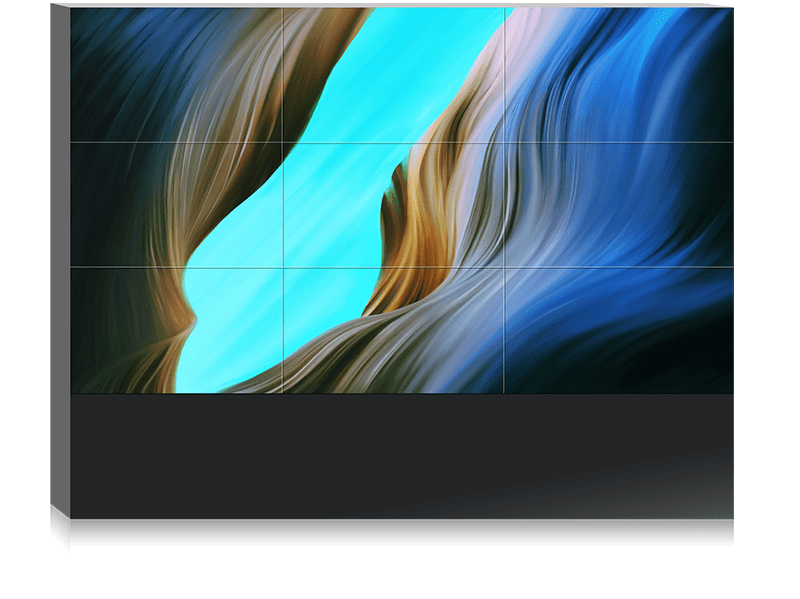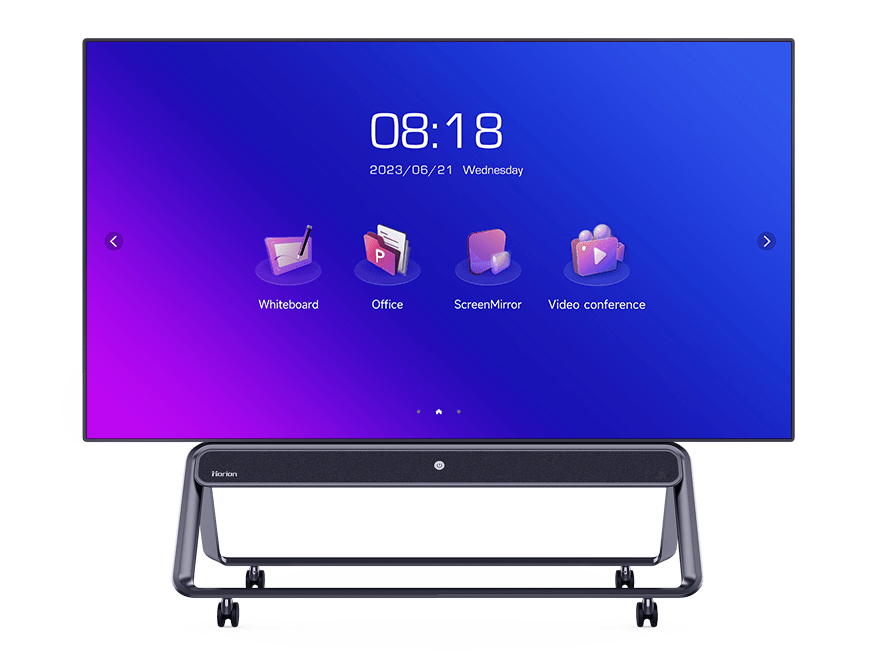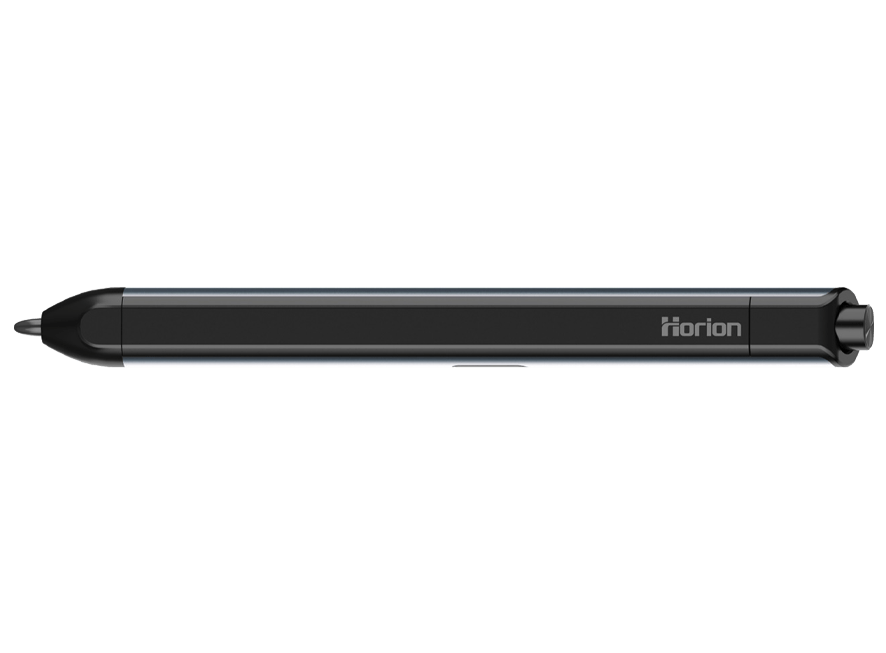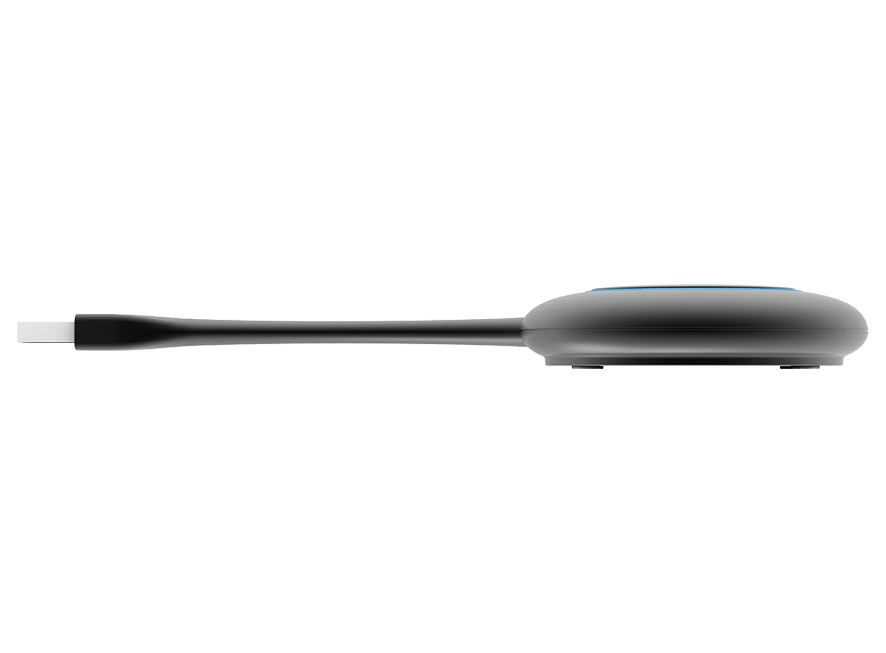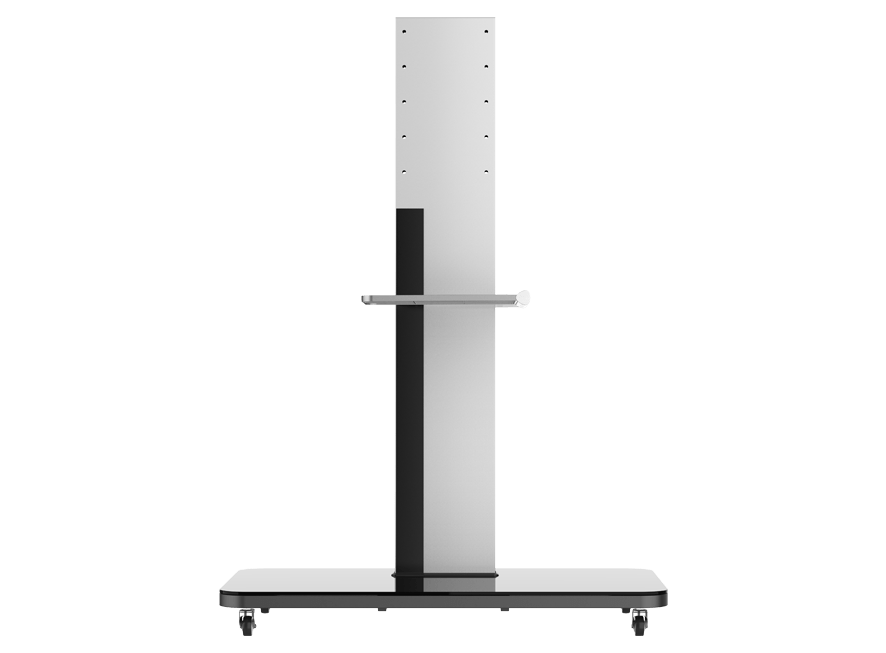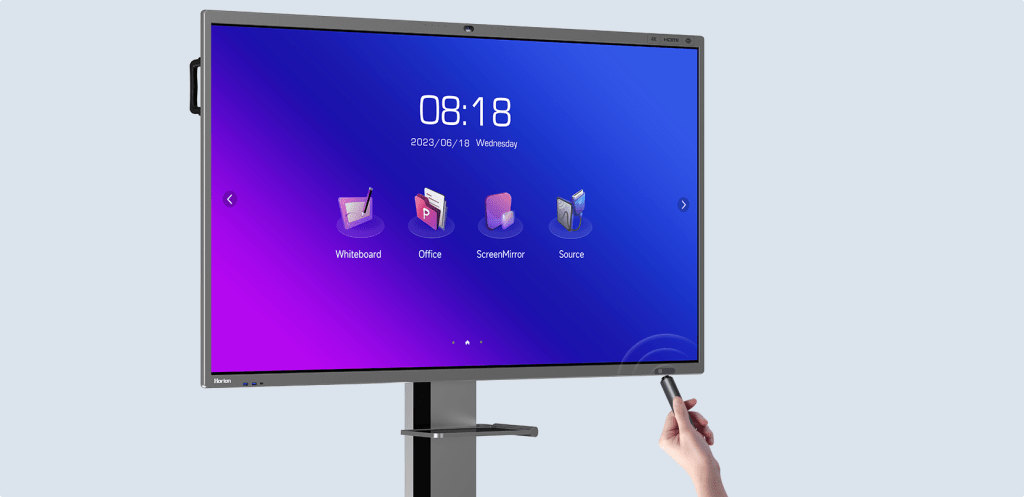Interactive flat panels are gradually becoming common in offices and classrooms. With their features like touch-screen technology, these displays provide a new-age viewing experience.
If you’re considering purchasing a 65-inch interactive flat panel there are a couple of things you should know
In this blog post we are going to talk about the features you should look for when buying an Interactive Flat-panel 65 inch.
Display Resolution
One of the main features when selecting an interactive flat panel 65 inch is its resolution.
A high-resolution display, such as 4K Ultra HD (3840 x 2160 pixels), provides vibrant visuals. It adds details into text, images, and videos making them sharper.
Touch Technology and Responsiveness
The value of an interactive panel largely depends on its touch capability. Look for a panel that supports multi-touch functionality (at least 10-20 touch points).
Furthermore, capacitive or infrared touch technology provides faster response times. This allows multiple users to interact simultaneously without lag.
Operating System Compatibility
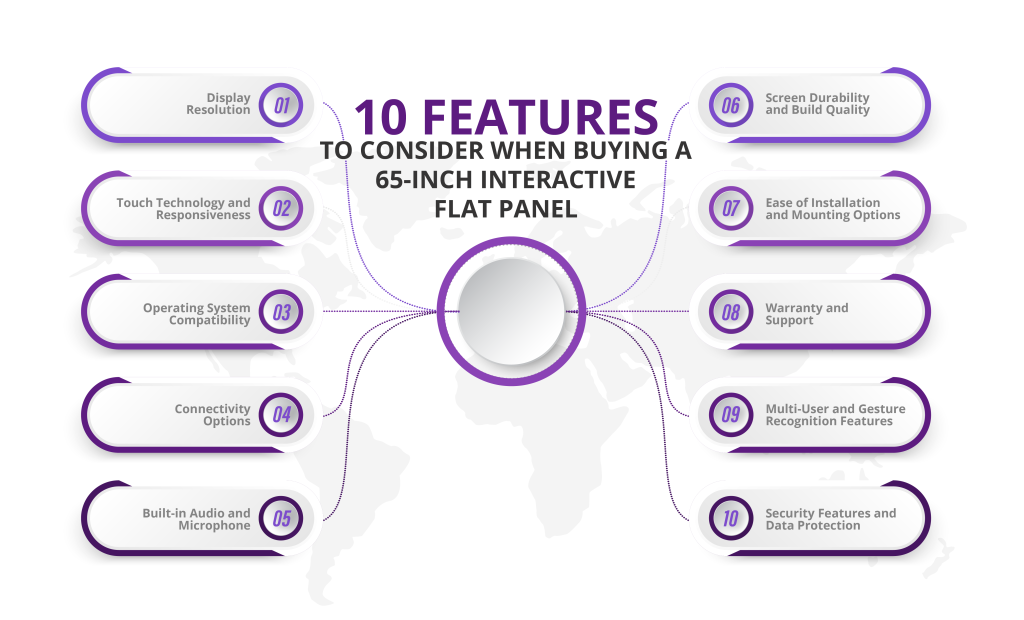
An interactive flat panel should be functionable with various operating systems. Some panels come with built-in Android OS, while others support Windows, macOS, or Linux.
The panel you buy should connect smoothly with your apps and hardware for a hassle-free experience.
Connectivity Options
You’ll need connectivity for connecting the panel into your existing setup. That’s why you should look for panels with multiple HDMI, USB, VGA, and DisplayPort inputs.
Additionally, Wi-Fi, Bluetooth, and screen mirroring options can also provide convenience by allowing wireless sharing of different devices.
Built-in Audio and Microphone
High-quality built-in speakers and microphones eliminate the need for additional audio equipment.
Look for a panel with at least two 10W or 20W speakers for sound. If you’ll use the panel for video conferencing, a noise-canceling microphone is another valuable feature.
Screen Durability and Build Quality
Since interactive panels are quite common in educational and business settings, durability is an important aspect.
Choose a panel with anti-glare, anti-scratch tempered glass to prevent damage. A sturdy frame with a robust design will give the panel capacity to withstand daily usage.
Ease of Installation and Mounting Options
Consider the mounting options before purchasing. Most panels support wall mounting, rolling stands, or tabletop installation.
A panel with VESA mounting provides adjustment in different spaces. If portability is important, choose a panel with a mobile stand for easy movement.
At Horion, we’re people-focused. We believe that technology is most powerful when it connects us and channels our collective potential. We’re not just selling displays; we’re investing in your future.
Warranty and Support
Since interactive flat panels are a long-term investment you should check the warranty and after-sales support.
Many manufacturers offer 3 to 5 years of warranty. Along with technical support, firmware updates, and remote assistance. A reliable support system should be in place so that there’s minimal disruption during usage.
Multi-User and Gesture Recognition Features
For teams, look for panels that support multi-user interactions and gesture recognition. Furthermore, these features allow multiple people to work on the screen at the same time.
Security Features and Data Protection
If you'll use the panel in corporate or educational settings, you’ll need strong security systems.
Look for panels with password protection. It should also have network security features, and secure cloud storage to protect information.
Conclusion
That’s a wrap for ‘10 Features To Consider When Buying a 65-Inch Interactive Flat Panel’
Choosing the right 65-inch interactive flat panel requires careful consideration of features like display quality.
By evaluating these features, you can get the best value from your investment. Whether for business meetings, education, or digital signage, a well-chosen interactive panel can make a huge difference.
When selecting an interactive flat panel, always compare different models, read user reviews, and test the device if possible. With the right choice, you’ll enjoy easy interactivity.