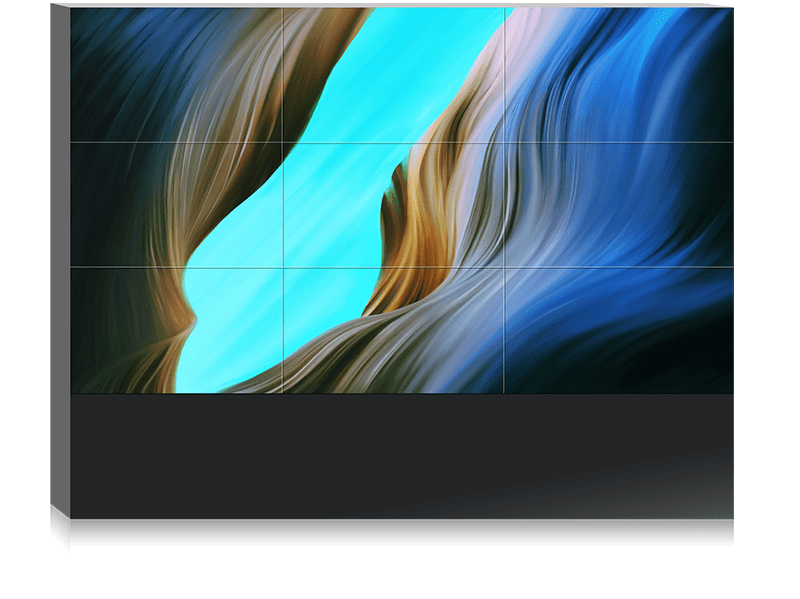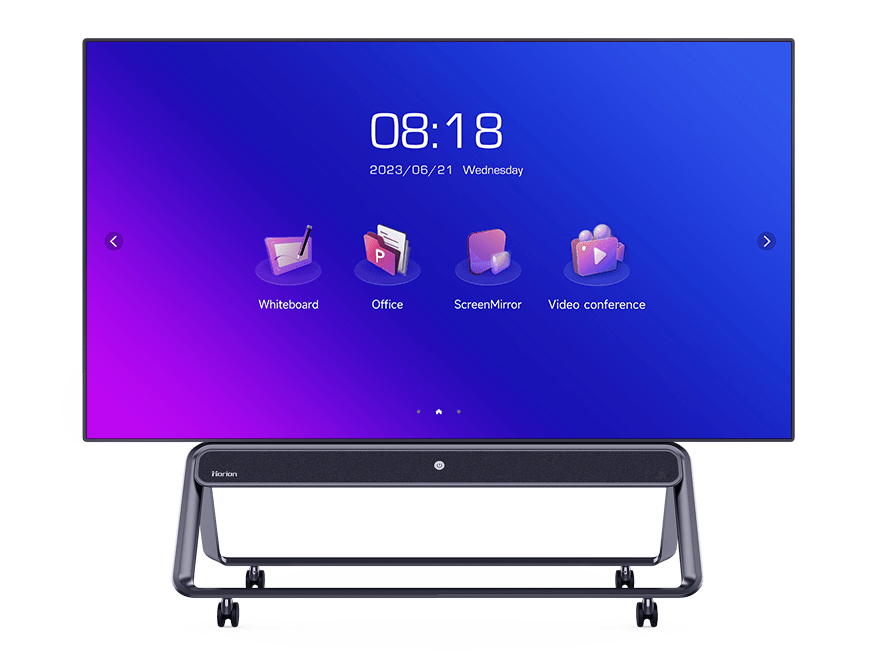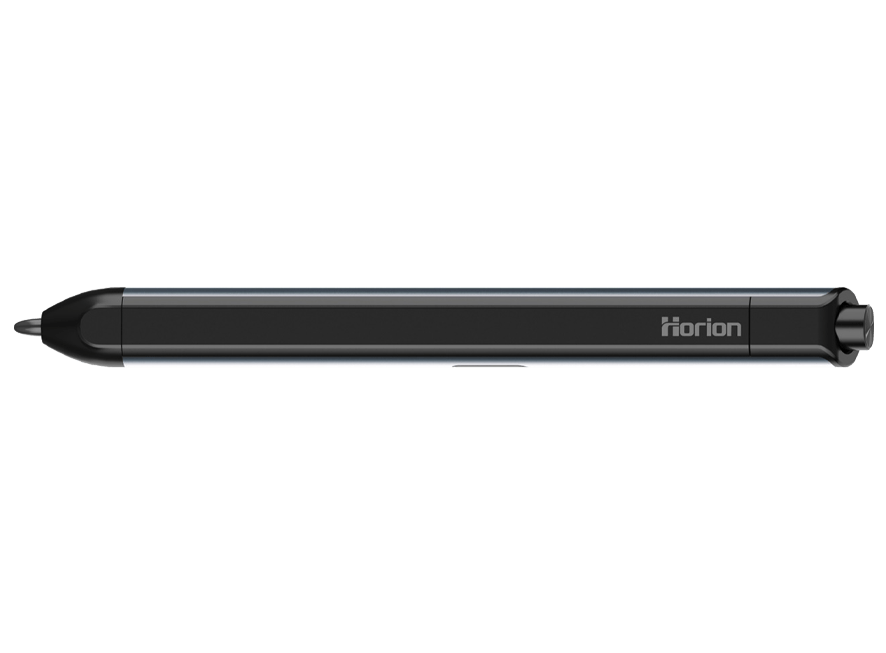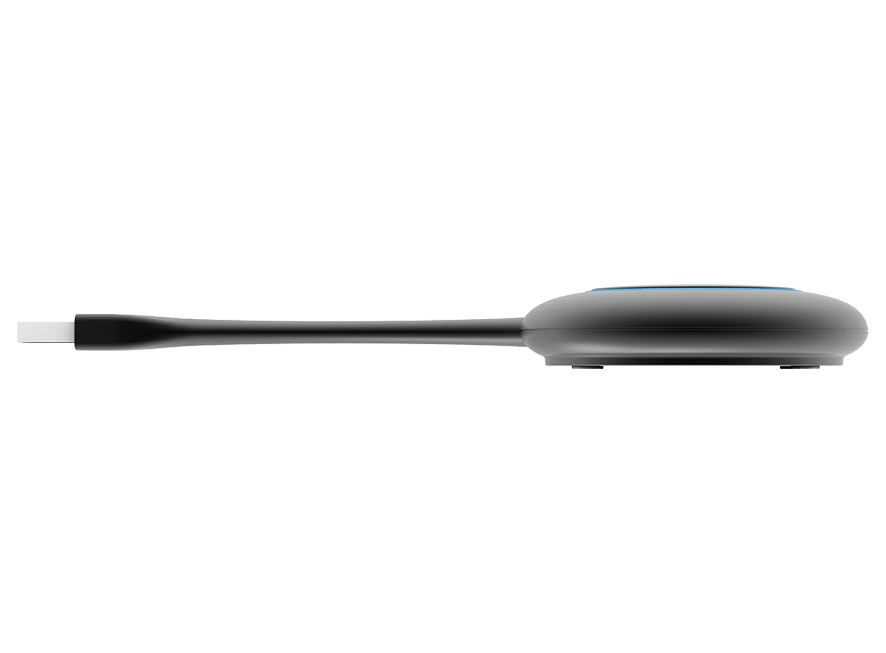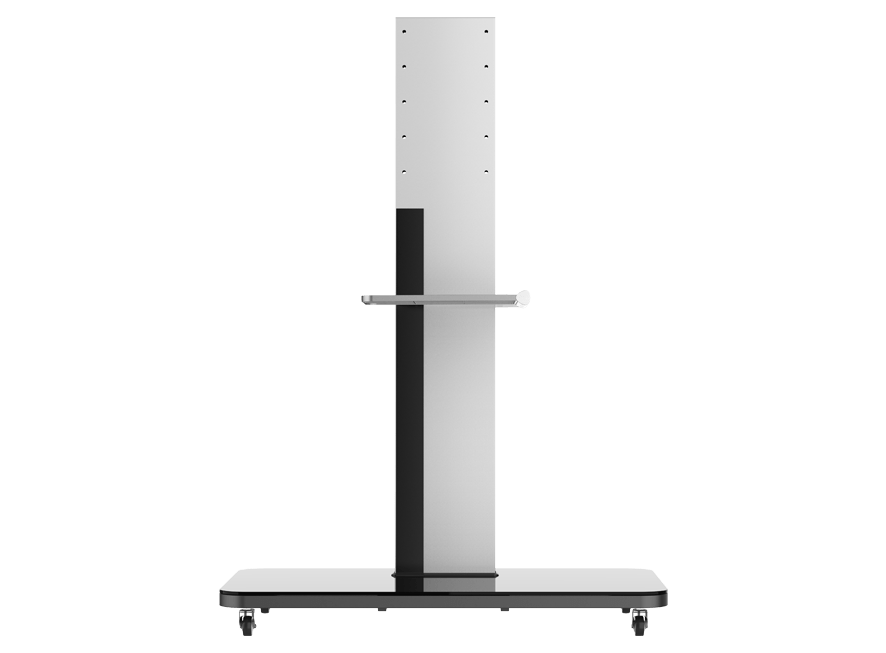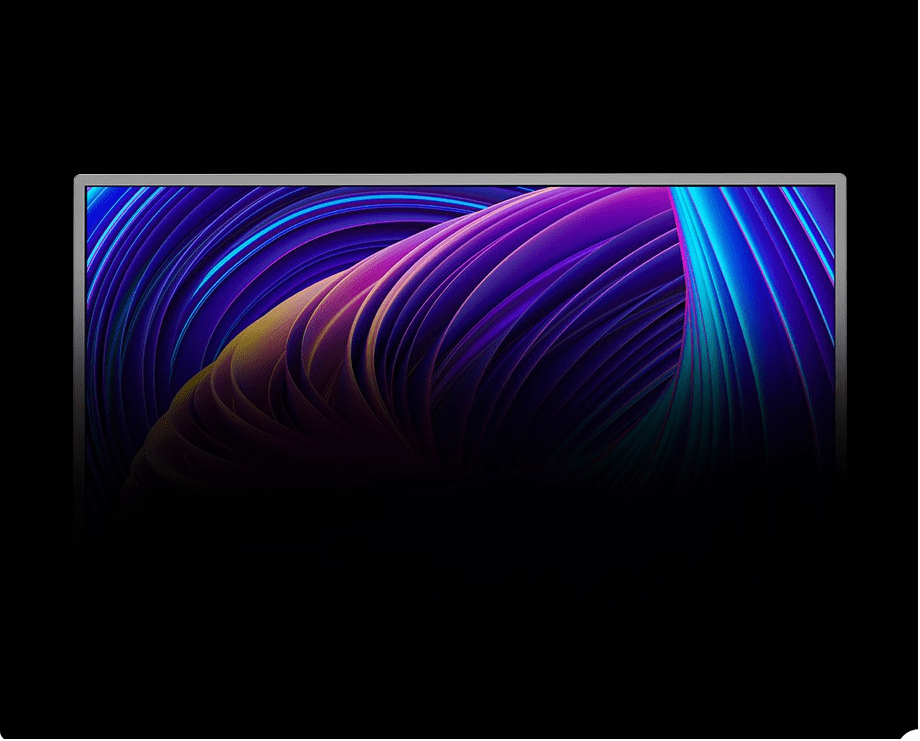How to Choose the Right Horion Displays for Your Needs
Choosing the right display is more than just selecting a screen size or resolution. It’s about finding a solution that meets your specific needs, whether for work, education, or entertainment. Horion Displays, known for their advanced features and flexibility, offer a wide range of options. This blog will guide you through the key factors to consider when selecting the best Horion display for your needs, including the benefits of pairing it with an OPS Computer for a seamless experience. By the end, you’ll have a clear understanding of how to make an informed decision.
Understanding Your Requirements
Before diving into the features of Horion Displays, it’s essential to evaluate your unique needs. Are you looking for a display for professional presentations, collaborative meetings, or personal entertainment? Each purpose demands different specifications, and understanding these differences will help you choose wisely.
Screen Size and Resolution Matter
One of the first things to consider is the size and resolution of the display. Horion Displays come in various sizes, ensuring there’s a model for every setting. For small meeting rooms, a compact display might suffice, while larger spaces benefit from bigger screens. High resolution is equally crucial, especially for tasks requiring precise visuals, such as graphic design or data analysis.
Interactivity and Collaboration Features
Modern workplaces and classrooms thrive on collaboration. Interactive features, such as touchscreen capabilities, are a hallmark of Horion Displays. These features allow multiple users to engage simultaneously, making meetings and lessons more dynamic. Paired with an OPS Computer, you can maximize these features, as the computer ensures smooth operation and quick processing of interactive tasks.
Why OPS Computers Enhance Horion Displays
An OPS Computer, or Open Pluggable Specification computer, is a small, modular computer that can be integrated directly into a compatible display. It eliminates the need for external connections and ensures a sleek, cable-free setup. Here’s how it enhances your experience:
- Seamless Performance: With an OPS Computer, Horion Displays can handle demanding applications effortlessly.
- Reduced Clutter: Its plug-and-play nature eliminates messy wires, making your setup more organized.
- Enhanced Connectivity: It offers robust connectivity options, enabling users to connect to various devices without hassle.
If your tasks involve multitasking, presenting complex data, or running high-performance applications, an OPS Computer can be a game-changer.
Key Features of Horion Displays to Consider
Connectivity Options
Durability and Build Quality
User-Friendly Interface
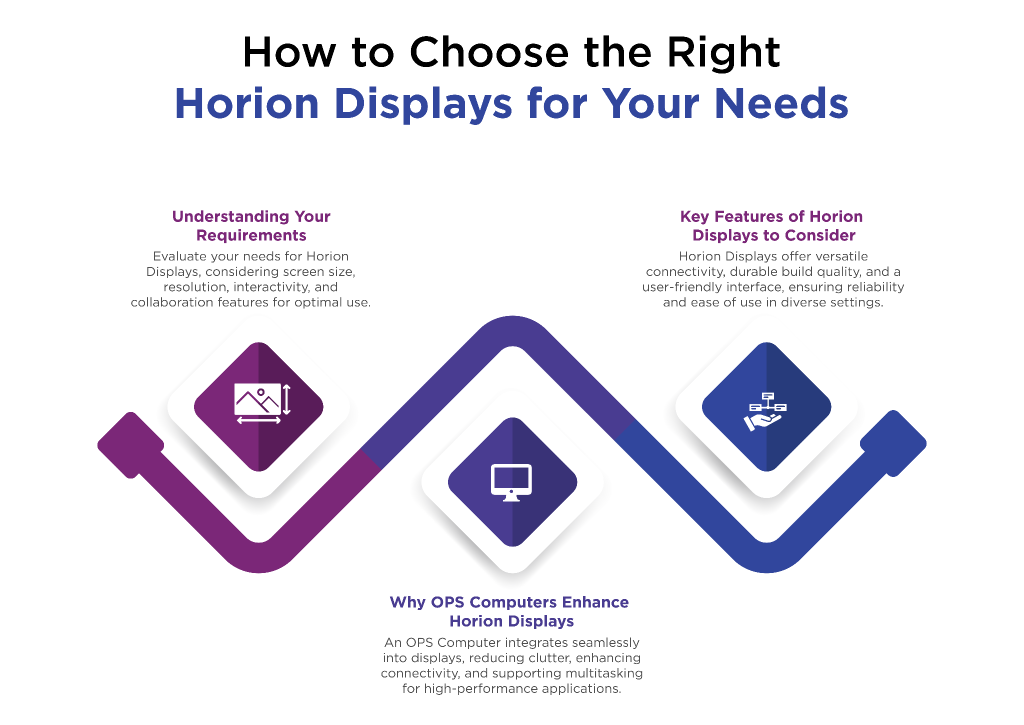
FAQs About Horion Displays
Conclusion
Choosing the right Horion Display involves understanding your specific needs and matching them with the display’s features. From screen size to interactivity and durability, Horion Displays cater to various requirements. Adding an OPS Computer can further enhance their functionality, making them a powerful tool for professional, educational, or personal use.
Investing in a Horion Display is about more than just buying a screen—it’s about creating an efficient and engaging experience. By considering the factors outlined in this guide, you’ll be well-equipped to make the best choice.