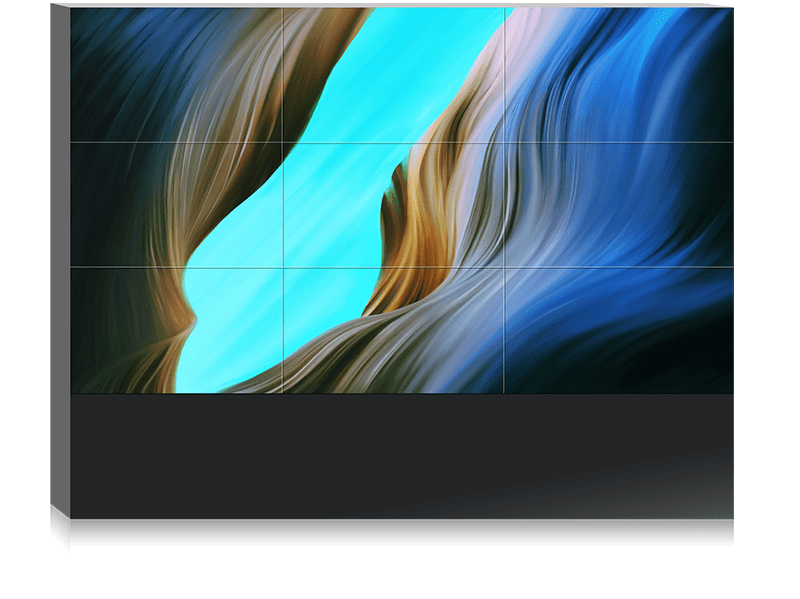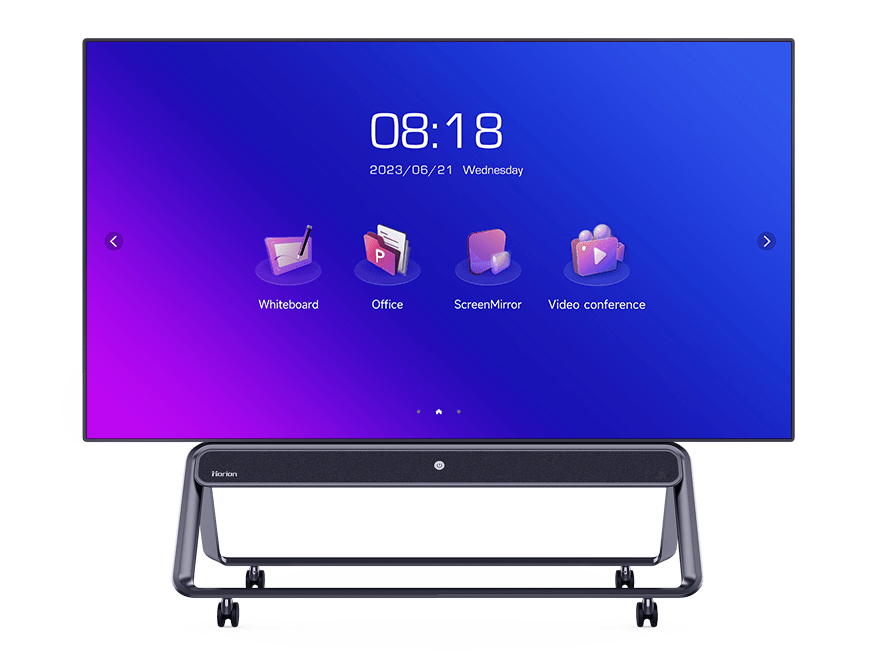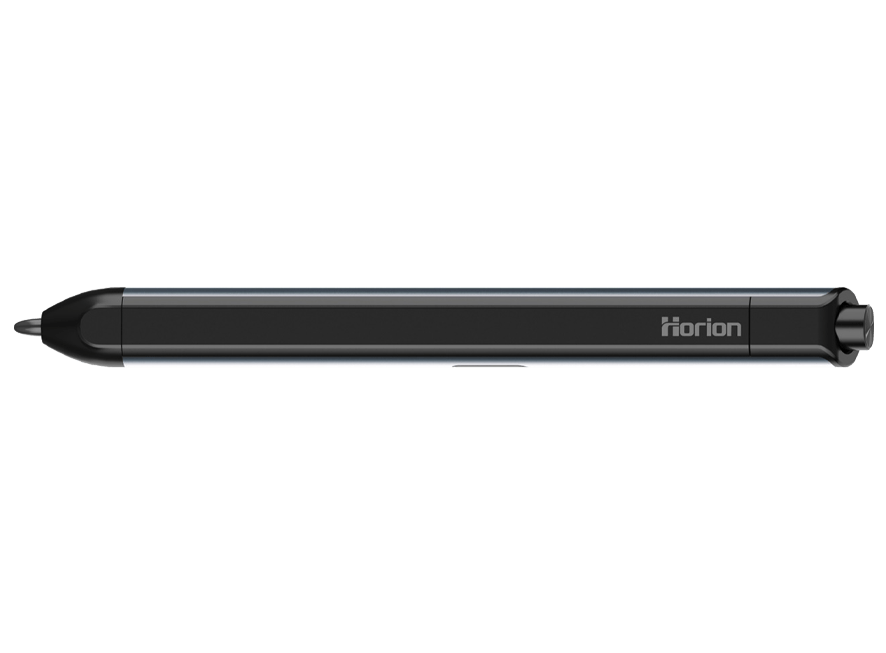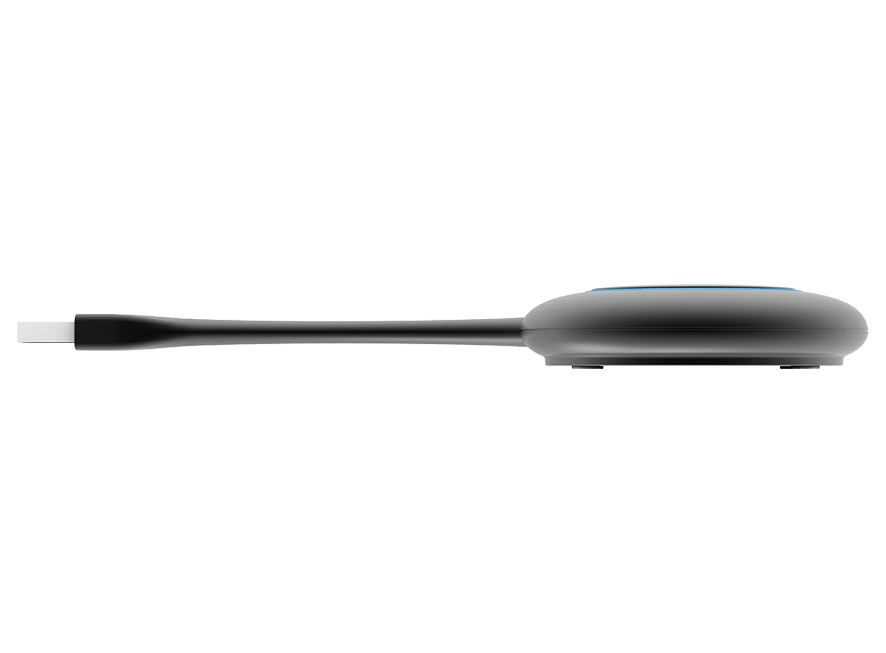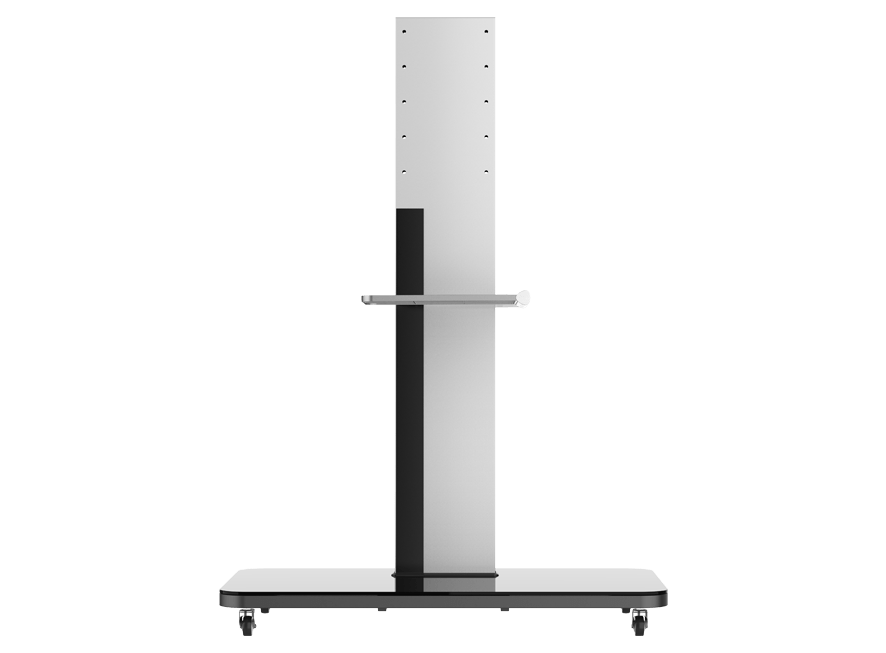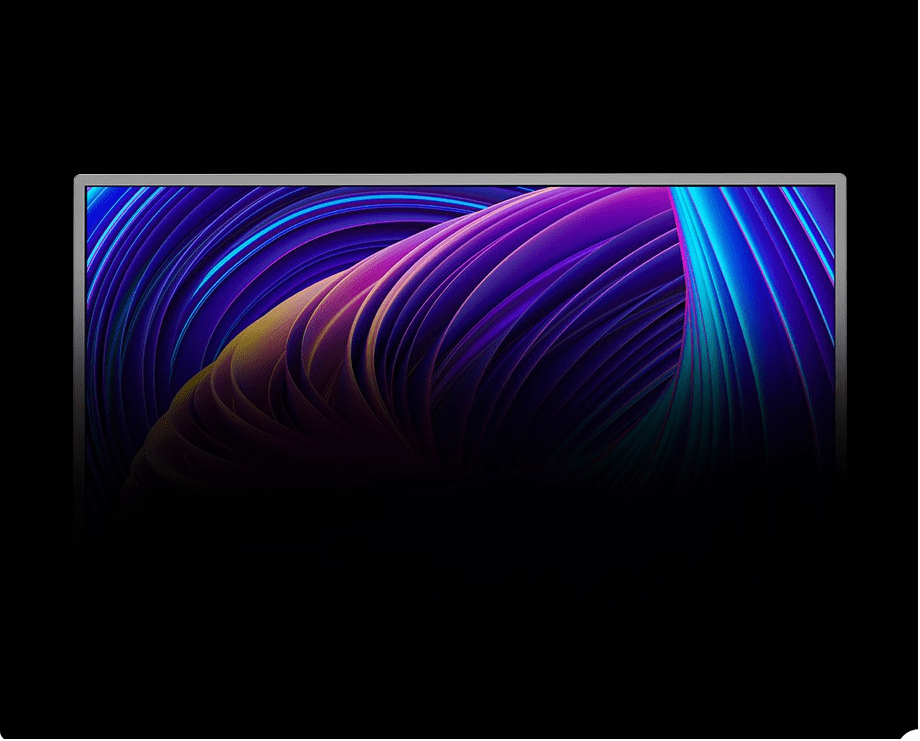What Are the Best Settings for the Horion HC-5M Camera?
The Horion HC-5M Camera has gained popularity for its cutting-edge features and user-friendly design. With its voice-controlled functionality and advanced settings, this camera is perfect for photography enthusiasts and professionals alike. However, understanding the best settings can help you get the most out of your device.
This blog will guide you through the optimal settings for the Horion HC-5M Camera, ensuring you can capture high-quality images and videos effortlessly. Whether you are a beginner or a seasoned photographer, this comprehensive guide will help you make the most of your camera’s capabilities.
Understanding the HT-2S Wireless Screen
Exploring Automatic Modes
The Horion HC-5M Camera is equipped with intelligent automatic modes that simplify photography. For users new to cameras, the automatic mode is a lifesaver. This setting adjusts brightness, focus, and color balance, ensuring clear and vibrant photos.
Moreover, the camera’s voice-controlled feature makes switching between modes seamless. For instance, you can say, “Switch to portrait mode,” and the camera will do the rest. This feature is particularly helpful for hands-free operations when multitasking or capturing spontaneous moments.
Adjusting Resolution and Frame Rate
For those capturing videos, selecting the right resolution and frame rate is crucial. The Horion HC-5M Camera offers resolutions ranging from standard HD to 4K Ultra HD. For everyday moments, 1080p resolution at 30 frames per second (fps) works well. However, if you're shooting fast-moving subjects or cinematic scenes, 4K at 60 fps provides excellent clarity and smoothness.
Mastering Advanced Features
Manual Settings for Professionals
While the automatic modes are convenient, manual settings allow greater creative control. Adjusting ISO, shutter speed, and aperture can help capture unique shots:
- ISO Settings: Use a low ISO (e.g., 100) for bright environments and a higher ISO (e.g., 800 or above) for dimly lit areas.
- Shutter Speed: A fast shutter speed freezes motion, while a slower speed creates motion blur, ideal for artistic effects.
- Aperture: A wider aperture (lower f-number) creates a blurred background, making subjects stand out.
Utilizing the Voice-Controlled Camera Feature
One standout feature of the Horion HC-5M Camera is its voice control. This innovative addition allows users to adjust settings, capture photos, and record videos without touching the device. For example, you can command, "Set to night mode," and the camera will optimize itself for low-light conditions. This hands-free functionality enhances convenience and usability, especially for vloggers or during group photos
Special Modes and Tips for Unique Shots
Night and Low-Light Photography
Capturing photos in dim light can be challenging, but the Horion HC-5M Camera's night mode simplifies the task. This mode uses advanced algorithms to enhance brightness while reducing noise. Pair this with a tripod for steady shots, and you’ll achieve stunning nightscapes.
Action and Sports Shots
For action-packed moments, switch to sports mode. This setting uses a high shutter speed to freeze fast movements, ensuring clear images. Voice commands like "Start burst mode" can also help capture a sequence of shots, ideal for selecting the perfect frame later.
Creative Filters and Effects
The Horion HC-5M Camera comes with built-in filters and effects that let users experiment with their photos. From black-and-white to vintage tones, these options add artistic flair. Don’t forget to try out the “HDR mode” for balanced exposure in challenging lighting conditions.

FAQs
Conclusion
The Horion HC-5M Camera combines innovative technology with ease of use, making it a versatile tool for capturing memories. From its voice-controlled functionality to customizable settings, this camera adapts to various needs and skill levels.
By understanding and optimizing the settings, users can take full advantage of its features, ensuring stunning photos and videos in any scenario. Whether you're a casual photographer or a seasoned professional, the Horion HC-5M Camera is a reliable companion for all your creative endeavors.